Hour counter
Knowing hour many hours will fly by when I get my Stepcraft, I'm sure I'll lose track of how long the machine has been running and maintenance periods will become guess work.
With that in mind has anyone fitted a hour counter to the machine?
SC840, HF500, UCNNC, Vcarve Pro, Turbo Cad
Just found this http://www.conrad-electronic.co.uk/ce/en/product/126618/?WT.srch=1&WT.mc_id=sea_shopping&gclid=COXl0_ba38QCFQsCwwod508Ang
Not sure how you would connect it though.
SC840, HF500, UCNNC, Vcarve Pro, Turbo Cad
Parallel to Powersupply.
And a LM317 that creates 3VDc for the Operation hour-meter.
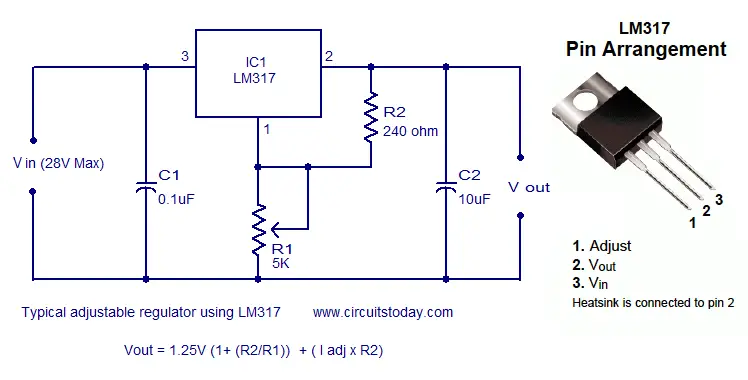
But i guess this is simpler 🙂 http://goo.gl/dT893J
Cheers,
Michel
there are 10 types of people in this world, those who understand binary and those who dont
Stepkraft 2 840++, Kress 1050, Mach 3, Estlcam, Corel Draw, VCarve, PhotoVCarve, Vakuumtisch, Absaugung.
Beruf: Informatiker und IT Security Experte
(++ = Bessere Steuerung, stärkere Stepper)
I use UCCNC and that tells you your run time for each session. I write down in a notebook what I have run and how long it took, then reset the timer in UCCNC.
This is pretty low tech compared to a hard-wired counter, but it does have the benefit of letting me review what I've done; if I have a job that took 30 minutes and think it was very similar to another job that took an hour, I will carefully review the hour long job ... I've trimmed run times substantially by this method.
Another benefit is if I have 30 minutes left before maintenance is due, I can see what sort of jobs run in less than 30 minutes. Vcarve Pro (which I use a lot) has a feature to estimate run times but I find it hit and miss when running anything complicated with lots of z-axis movement.
I started just taking notes on loose sheets of paper, but decided it would be better to have a longer term record so moved to a hard back notebook.
The biggest flaw in my system is forgetting to reset the UCCNC counter so I have to write cumulative job times. I have also (rarely) forgotten to note times before shutting down UCCNC. On those occasions I have been able to look up the job time from previous runs.
Donald
Learning from mistakes until I become an expert!
I feel an after market mod coming on... 🙂
- 44 Foren
- 7,420 Themen
- 63.4 K Beiträge
- 13 Online
- 26.5 K Mitglieder

