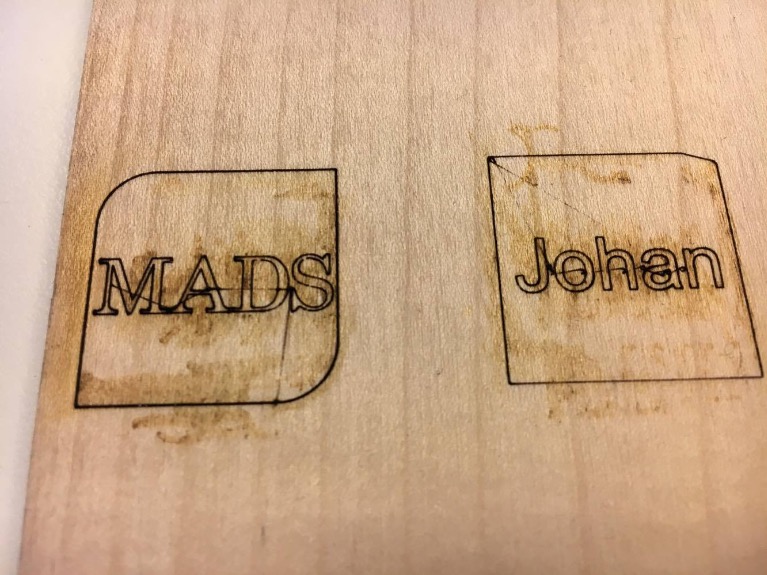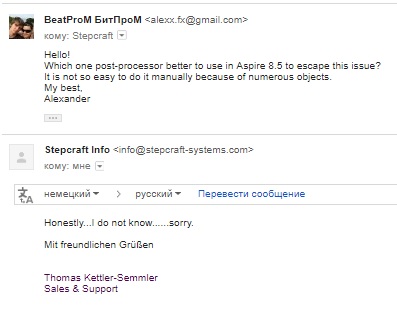Laser create lines between objects. m-codes seems wrong ?
Hi Guys,
I set up my laser and its working fine, but when I post process with the UCCNC Stepcraft (using fusion 360) it seems like the m-codes doesn't work. the laser doesn't turn off and draw lines between the object. any suggestions how to fix this ?
Thanks!
picture attached of the test where you can se the lines.
Mads
Yeah! The same with me. You are not along.
Is somebody here?
Whitch postprocessor do you use? did you see https://www.stepcraft-systems.com/en/forum/software2/4628-post-processor-in-fusion-360?
I had to tweak the postprocessor to make it work but I use now Vectric for laser cuts and 4got fusion (where I had also to twak the postprocessor for stepcraft).
Frank
Steppcraft 600/2 + HF500 + SwitchBox + Laser + Schleppmesser
Absaugung und Vakuumtisch
an Mach3 oder UCCNC mit Taster für Z-Null und Werkzeuglänge
Anyway, here is attached G-code file.
Black lines between objects.
What is wrong?
PS I'm desperate
Hello!
My daughter in law just got a new kichen and will get from us a new cut-board which (made of bamboo) where my wife wanted that I add some drawing.
I used Aspire and made it with pockets whereby the laser tool setup is .14mm diameter, 0.1mm cut dept (one pass only), 14mm/sec speed and the power was 150 out of the maximum of 255 on the Steppy.
I forgot where I downloaded original stepcraft/vectric post processor but I changed it anyhow because it inserted M10Qx-commands afer every segment. Here is my changed version attached.
Frank
Steppcraft 600/2 + HF500 + SwitchBox + Laser + Schleppmesser
Absaugung und Vakuumtisch
an Mach3 oder UCCNC mit Taster für Z-Null und Werkzeuglänge
Hello!
My daughter in law just got a new kichen and will get from us a new cut-board which (made of bamboo) where my wife wanted that I add some drawing.
I used Aspire and made it with pockets whereby the laser tool setup is .14mm diameter, 0.1mm cut dept (one pass only), 14mm/sec speed and the power was 150 out of the maximum of 255 on the Steppy.
I forgot where I downloaded original stepcraft/vectric post processor but I changed it anyhow because it inserted M10Qx-commands afer every segment. Here is my changed version attached.
Frank
Steppcraft 600/2 + HF500 + SwitchBox + Laser + Schleppmesser
Absaugung und Vakuumtisch
an Mach3 oder UCCNC mit Taster für Z-Null und Werkzeuglänge
It would be very kind of you to publish Stepcraft post-processor.
The official support service team doesn't know about its existence.
I even started to doubt if they read their own manual.
Thanks in advance.
My version of the post processor for vectric was attached two posts ago (inside the zip file).
My original wisdom I got from this video: https://www.youtube.com/watch?v=pdznc4NWkKM
Frank
Steppcraft 600/2 + HF500 + SwitchBox + Laser + Schleppmesser
Absaugung und Vakuumtisch
an Mach3 oder UCCNC mit Taster für Z-Null und Werkzeuglänge
same to me... 🙁
don´t know why laser is on when its only moving with S0 ???
The STepcraft laser is not controlled (like GRBL) with the S command. It's is switched on with M10 Qx and off with M11 command!
Therefore SW for laser GRBL does not work!
Frank
Steppcraft 600/2 + HF500 + SwitchBox + Laser + Schleppmesser
Absaugung und Vakuumtisch
an Mach3 oder UCCNC mit Taster für Z-Null und Werkzeuglänge
My post rocesors for Aspire 8.5V. Slightly changed 'Stepcraft' offered.
Spindle Speed = X,Y speed of motion (F)
Feed Rate = Laser Strength (S)
G-code
The result
Video: https://photos.app.goo.gl/5wvtD3FfEY3jC9op7
My post rocesors for Aspire 8.5V. Slightly changed 'Stepcraft' offered.
Spindle Speed = X,Y speed of motion (F)
Feed Rate = Laser Strength (S)
G-code
The result
Video: https://photos.app.goo.gl/5wvtD3FfEY3jC9op7
- 44 Foren
- 7,424 Themen
- 63.4 K Beiträge
- 4 Online
- 26.5 K Mitglieder