Y-axis loosing steps
After mounting the "Portalerhöhung" the machine loose steps when it travel close to machine Y=0 (the left corner close to the operator). When I run the last 1-1.5 cm I hear the characteristic noise: "grrrr grrrr grrr" 🙁
After mumbling a lot I have discovered the reason: tightening the screw in the photo below produces the problem. But when you keep it loosened than the machine works smoothly with no noise. :S
I tried everything: I have untightened all the screws and then tightened back in a different order. I tried every combination of the screws in the front of the machine: left-down+ right-up, left-down+right down, etc. etc., no results. I've also checked the right tension of the wheels of the portal, oiled them, greased them, make them coddles, etc. Nothing seems to work...
To be honest, sometimes it was happening with the old portal too. The old one was provided with 3 wheels, while the new one has 4 wheels placed at the corners of an imaginary square, so any linear defect of the aluminum rails it's now "amplified".
Now I'm working with that screw untightened :blush: ... but I see no other solution. All suggestions are welcome.
SC300 + Spindle HF500 + Portalerhöhung + LinuxCNC + gsimple
Did you tighten the screws as described in First Steps document available on Stepcraft homepage (Service and Support)? Are the portals the same length away from the orange backplate? Here is a video about how to use the table fixture for alignment (begins at 3:30).
Stepcraft 600SF (version 1) parallel port
Proxxon IBS/E
Mach3
devCad Cam Pro; devWing Cam; devFus Cam; Profili Pro 2
Watch that video - it could be the length of the ballscrew - if the ballscrew does not full seat then the two orange plates as they are squeezed together can case issues...
also watch the ballscrew nut - if the ballscrew is not flat it will bite on either side of the travel
I have executed the procedure of loosing and tightening screws described in the "Getting started" manual (par. 2.5).
No results, again that "grr... grr..." noise when close to Y=0 position.
Ballscrews are perfectly horizontal and the distance of the portal from the orange backpanel is perfectly equal (measured with a caliper). I have assembled the machine with maniacal attention. Possibilities that I've assembled wrong the machine for two times are equal to zero.
This defect was present in the old portal too and it's more evident with the four-wheels high-portal. I think it's a construction error. The thread in the aluminum left panel is not parallel to y, when the screw is tightened it deforms the panel.
I have shortened the travel distance of another 2 mm to stay safe (now my max Y is 288 mm) and I leave that (damned!) screw loosened.
I can survive.
Yes, I'm a little bit disappointed but there are more serious problems in life.
SC300 + Spindle HF500 + Portalerhöhung + LinuxCNC + gsimple
I had the same problem until yesterday. I solved the problem like you with downsizing the working area (but 8mm). Now Y-Portal runs until the limit. But im not pretty sure what was the reason for solving it...
The not-paralell aluminum panels are the problem! Yesterday i assambled half of the day the 'Portalerhöhung'. I have two more suggestions:
1.) Remove the white ground plate and turn it (180° and/or horizontal)
2.) Pull the inox electical cover to Y=0, drive the portal close to Y=0, screw it in front of the machine and then you push the electrical cover back to the right position.
BG Matei
Beste Grüße
Matei
The not-paralell aluminum panels are the problem!
It can be, unfortunately I have not the technical means to check their parallelism.
Yesterday i assambled half of the day the 'Portalerhöhung'.
Welcome in the club! eheheheh... 😆
so, like many of us, you have faced the funniest problem too: to unmount the old portal you have to disconnects all the cables before; just because you followed instructions and you have passed the power to the X-motor through that stupid hole in the orange portal. Funny, isn't it? 🙂
1.) Remove the white ground plate and turn it (180° and/or horizontal)
I have the aluminum heavy plate, but I will give to your idea a try.
2.) Pull the inox electical cover to Y=0, drive the portal close to Y=0, screw it in front of the machine and then you push the electrical cover back to the right position.
This seems something magic, but I will try it too.
SC300 + Spindle HF500 + Portalerhöhung + LinuxCNC + gsimple
.... that stupid hole in the orange portal. Funny, isn't it?
yep :pinch:
This seems something magic, but I will try it too.
I dont think so. I helps you to keep the Y-profiles parallel (or just in a another position, haha :lol:)
I succeed, but you see i was desperated yesterday too... 😆 Good luck!
Beste Grüße
Matei
Hi,
When you've got that problem, the simplest solution is to grind away some of the laquer in the hole
of the offending screw to the top or the bottom of the hole.
It worked for me, I had the problem on the left side at the Y stop switch side.
Hope to be helpfull
Herman
its important that the bolt going through the orange plate into the extrusion module does not "catch". it should go into the tapped hole easy peasy. If you have to use any extra "force" then you are pushing the plate away from where it wants to be. It only takes a tiny tiny bit of "mis alignment" and the axis will stall the motor. So if when the portals are at the ends of travel and you have no problems with the bolts loose but you do when you tighten - check that they are not "catching" at all when they tighten. If they are - enlarge the holes "a little".
Hi,
The catch is, that the bols go in easy with no rub or catch at all.
But when you tighten them it goes wrong.
grtz Herman
This is related to the complete underpowered Stepper. I changed X&Y to Stepper with 3time torque and use a more powerful controller. This helps me to get rid of the Problem.
Cheers,
Michael
P.S: Compare the Black Block on my X-Axis with the original one :whistle:
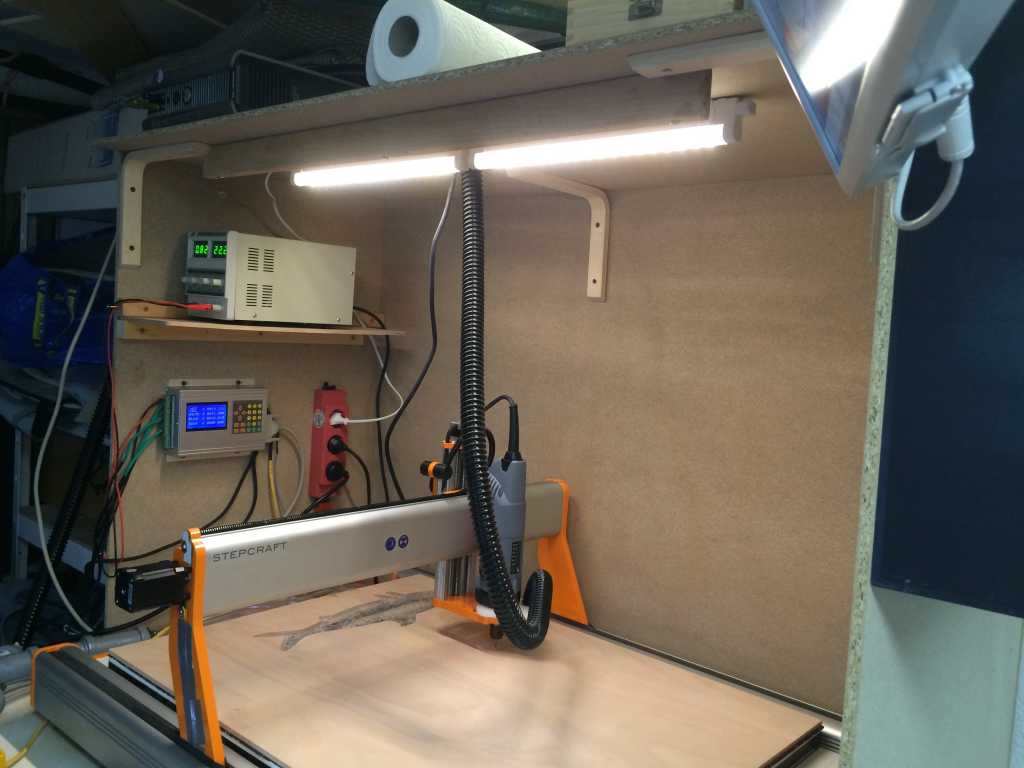
there are 10 types of people in this world, those who understand binary and those who dont
Stepkraft 2 840++, Kress 1050, Mach 3, Estlcam, Corel Draw, VCarve, PhotoVCarve, Vakuumtisch, Absaugung.
Beruf: Informatiker und IT Security Experte
(++ = Bessere Steuerung, stärkere Stepper)
Be careful. Increasing the power of the steppers allows you to push more power through the machine and you then get away with less tuning and the motors will force it to work. this will wear everything out quicker...
With a correctly setup machine you can achieve rapids of 4metres / min on the UCCNC with standard settings.
Of course - a higher power motor is potentially better - and a new controller also - but this adds significantly to the cost of the setup.
Well done. Setup looks A1 🙂
Sorry but with the original stepper on a 840 you can`t for sure archive 4m/min - this is virtual impossible.
Every, really every other CNC Mill Vendor use 10 times more powerful Nema 23 Stepper. The Nema 17 Stepper are fits properly for 3D Printers, but not for a 840x600 CNC Portal mill.
I want to see a 840 that is setup 100% following the Manual and not doing anything like cutting, filing and glue and can do 4000mm/min.
Cheers,
Michael
there are 10 types of people in this world, those who understand binary and those who dont
Stepkraft 2 840++, Kress 1050, Mach 3, Estlcam, Corel Draw, VCarve, PhotoVCarve, Vakuumtisch, Absaugung.
Beruf: Informatiker und IT Security Experte
(++ = Bessere Steuerung, stärkere Stepper)
So, I've found that with a medium or light payload (HF500 with Donek dragknife, or Stepcraft dragknife) my 840 (standard) appears to run rapids at 4000mm/sec comfortably and reliably (and can go up to 5000mm/sec, but starts to sound strained), driven by UCCNC with appropriate acceleration.
But, is there any reason I *shouldn't* do this? Excessive wear / load on the steppers?
Yes you can achieve this level of movement. Well done! She must be in good shape 😉
However - it gets very sensitive to setup and therefore you are at risk of loosing steps at these levels of movement. It is however possible.
We have achieved 5,000mm/min rapids on all axies across all areas of travel if the machine is correctly setup (original motors, control card and PSU... no tricks)
the reason not to do this is more to do with reliability and insuring you won't loose steps. And it depends on the application you are doing. For milling for sure - its not recommended. 🙂
- 44 Foren
- 7,440 Themen
- 63.5 K Beiträge
- 4 Online
- 26.5 K Mitglieder


